Idea Summary
Add functionality to easily allow developers to add “actions” on Items in the Pre & Post Text
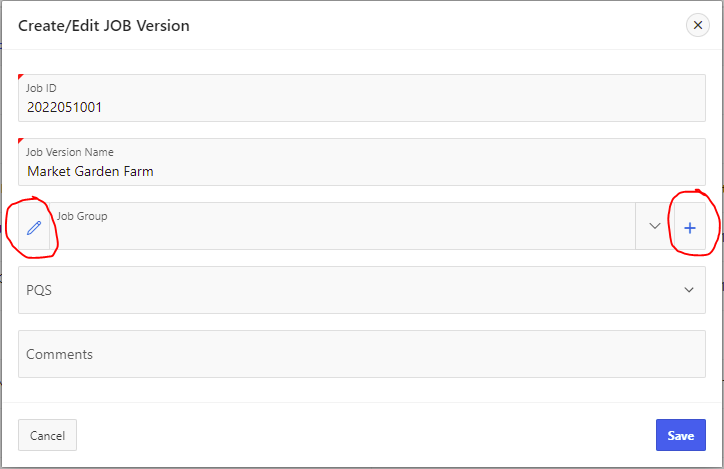
Use Case
When building a user-friendly App, we regularly need an “add” and “edit” functionality for an input field. For example here, when a user is creating a new Job, we would like to allow him/her to easily create or edit a Job Group.
For that, we use the “Pre Text” and “Post Text” with something like that
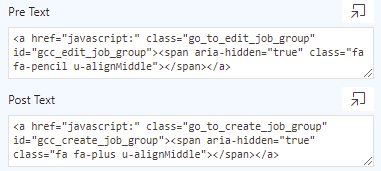
+ a lot of manual codes (JS + PL/SQL) to open the “Job Group” page etc…
I know that plugins exist for that, but it would be very nice to have built-in functionalities in APEX for that.
Preferred Solution
New attributes on Items :
- Post Text : Target (URL / Page / Javascript / None)
- Post Text : Icon
- Post Text : Custom Attributes
- Pre Text : Target (URL / Page / Javascript / None)
- Pre Text : Icon
- Pre Text : Custom Attributes