Idea Summary
Add a parameter to apex_data_export.add_column that allows you to specify the format of the column in the generated Excel.
Use Case
I have been using apex_exec to generate Excel templates (including existing data) for users to update the Excel data and re-import it using apex_data_parser. When dealing with mixed numbers and character values (e.g., ERP chart of account strings) like 00001, 00004, Austin, 120202. Currently, the output from apex_data_export formats all Excel columns as 'General'. If users then edit fields like 00001 or add a new record with 00005, the leading zeros are dropped, and you end up with 1 or 5.
This makes apex_data_export unsuitable for this frequently used use case. This screen shot shows the Text option that I think should be added.
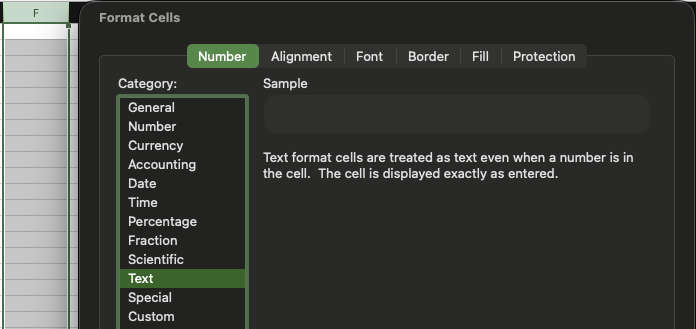
Preferred Solution (Optional)
Add a new parameter p_excel_format [Text,General,Number,Date]
apex_data_export.add_column
(p_columns => l_columns,
p_name => 'SAL',
p_heading => 'Salary',
p_format_mask => 'FML999G999G999G999G990D00',
p_excel_format => 'Text');